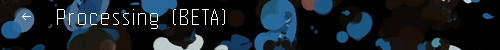
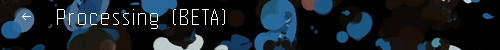 |
|
||
 |
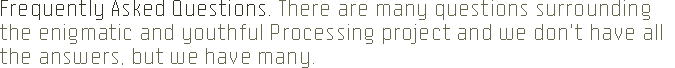 |
| Select a topic from the pulldown: | |
|
|
|
 |
Supported Platforms |
|
Supported Platforms The processing development environment is tested most heavily on:
Windows 95/98/ME is a piece of crap, but since lots of people (are often forced to) use it, we'll do our best to support it. Windows 95 is not supported. Early alpha versions seem to be having trouble with 98/ME, so if possible, we strongly recommend using Windows 2000 or XP. For the Linux version, you guys can support yourselves. If you're enough of a hacker weenie to get a linux box set up, you oughta know what's going on. For lack of time, we won't be testing extensively under linux, but would be really happy to hear about any bugs or issues you might run into. Actually, we don't get happy that you're having issues, but if you're going to have issues, we're happy that you tell us about them, so we can fix them. |
|
Mac OS X The most current release has only been tested on Mac OS X 10.3.9 (with some very minimal testing on 10.2.8). Your mileage may vary if you're running something else. Actually, your mileage will vary no matter what, because who knows what this software is gonna do. You're playing with free, beta-quality software. Get psyched!
|
|
Linux The Processing application is just a shell script, you can use this as a guide to getting Processing to run with your specific configuration, because who knows what sort of setup you have. this release was tested on a Fedora Core 3, and Sun's Java Runtime Environment 1.4.2 is included with the download. Replacing (or making a symlink to) the contents of the ‘java’ folder will let you tie in a preferred Java VM for your machine. Getting Processing to run on Linux can be tricky, mostly because of Jikes. Some information on getting it to work can be found here under the Linux section. Similar to the Java folder, you can symlink a proper jikes in place of the distributed version and you should be all set. However make sure that you're using Jikes 1.22, otherwise things may not work properly. If anyone out there knows how to properly build a version of Jikes that's compatible across all (or at least a wide range of) distros, please let us know. We're not Linux gurus so we don't know all the tricks. |
|
Java Versions (1.1, 1.3, 1.4...)
There are several versions of Java, each with a different story. The versions from 1.2 to 1.4 are also referred to with names like "Java 2 SDK 1.2" or "J2SE 1.4" (Java 2 Standard Edition 1.4). J2SE is different from the trimmed-down J2ME ("Micro Edition") which runs on mobile devices, and J2EE ("Enterprise Edition") which contains more "enterprise" related bloat. In a moment of further anti-user marketing genius, Sun recently decided to call the latest release "Java 5.0" when promoting, but it's Java 1.5 to developers. Awesome!
|
| Processing is an open project initiated by Ben Fry and Casey Reas | ||
| © Info |