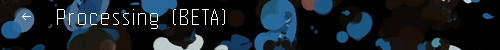
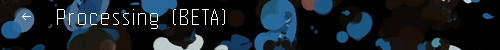 |
|
||
 |
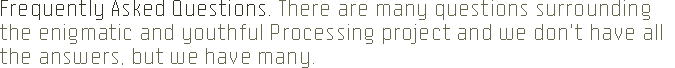 |
| Select a topic from the pulldown: | |
|
|
|
|
When can I download Processing and how much does it cost? The software is free to download. If you are interested in testing the BETA version of the software, visit the download page and follow the instructions. We think it's important to have Processing freely available, rather than selling it for a million dollars under some godawful yearly contract update scheme. To that end, we encourage people to spread the word and refer them to the processing.org site. |
|
How do I get started? Double click the 'Processing' application, and select something from the examples menu: File → Open → Examples. Hit the 'run' button (which looks like the play button on a vcr or tape deck). Lather, rinse, repeat as necessary. More information on using Processing itself is can be found in the environment section of the reference. If you're having trouble getting Processing to start, check here for possible solutions. |
|
How do I learn to use Processing? To learn the Processing language, we recommend you try a few of the examples, read some of the tutorials and check out the reference. When using the examples (or trying someone else's code), if you run across a function that you're not familiar with, highlight the word, right-click (ctrl-click on the mac), and select "Find in Reference" to open the reference page for that keyword. This can be helpful for understanding how programs work. |
|
On what platforms can I run Processing? We release versions for Windows, Mac OS X, and Linux. We test extensively on Mac and Windows platforms, but not much on Linux. More detailed information for the specific platforms can be found in the Platforms section of this FAQ, which also includes information about running the Processing Development Environment on other platforms. |
|
Is Processing Open Source? The Processing development environment is released as open source under the GPL. The export libraries (also known as 'core') are released under an LGPL license, which means they can be used as a library and included in your project without you having to open up your code (though we encourage people to share anyway). But if you make changes to core, you have to submit back to us. More information about the GNU Public License can be found at www.gnu.org/copyleft/gpl.html. Processing also relies on other open projects, namely:
We need help! Having shared all the code and made it available for free, doesn't it just make you want to pitch in? We have too much work to do and can't keep up with things. We love to see bug fixes, new libraries, etc. If you're interested, contact us via the discourse section of the site. |
|
What's with the version numbers? This is not 1.0 software.. It's buggy and may kill people. That's part of why we used to make everyone sign up to download, so that we know that you care enough to bother and have more of an inkling of what you're getting into. At least until the final 1.0 version, we'll be using four digit numbers for the release. Revision 0085 was the first "beta" release, which means that all the features are in, but not all the bugs are out. There remain several known issues with the beta release that will need to be sorted out before we're comfortable calling a release an actual final 1.0. The numbered releases aren't always heavily tested, so don't be surprised if/when something breaks. Check the bugs section of the site and report the problem if it's new, and in the meantime, you can go back to the previous numbered release until there's a fix. |
|
What is the sketchbook? What do you mean by sketches? We think most “integrated development environments” (Microsoft Visual Studio, Codewarrior, Eclipse, etc.) tend to be overkill for the type of audience we're targeting with Processing. For this reason, we've introduced the 'sketchbook' which is a more lightweight way to organize projects. As trained designers, we'd like the process of coding to be a lot more like sketching. The sketchbook setup, and the idea of just sitting down and writing code (without having to write two pages to set up a graphics context, thread, etc) is a small step towards that goal. The idea of just writing a short piece of code that runs very easily (via a little run button) is a direct descendant of John Maeda's work in Design By Numbers, and our experiences maintaining it. (Yes, other languages and environments have done this first, but in our case, the concept is drawn from DBN). |
| What is that fantastic typeface used for the page headers? The typeface “PS” was developed specifically for Processing by Mike Cina of WeWorkForThem. Other typefaces designed by Mike are available at YouWorkForThem. |
| Processing is an open project initiated by Ben Fry and Casey Reas | ||
| © Info |