 |
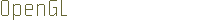
OpenGL (Open Graphics Library) is a cross-platform graphics interface for
3D and 2D graphics. This library allows Processing programs to utilize the
speed of an OpenGL accelerated graphics card. This expands the potential
for drawing more to the screen and creating larger windows. Processing interfaces
with OpenGL through JOGL, an initiative from the Game Technology Group at
Sun. You need to have an OpenGL accelerated graphics card installed on your
computer to fully utilize this library. For more information, please visit
the OpenGL and JOGL
websites.
There are no additional methods or fields for this library. It uses the
Processing language, but exports the geometry differently. Programs must
import the library using the line import processing.opengl.* and
the OpenGL renderer must be specified as the third parameter to the size()
function. The example below shows how to use the Processing OpenGL library.
Note: Software using this library may appear different on varying graphics
cards as some cards support OpenGL better than others.
import processing.opengl.*;
void setup()
{
size(800, 600, OPENGL);
noStroke();
}
void draw()
{
float x = mouseX - width/2;
background(255);
fill(0, 102, 153, 26);
for(int i=0; i<height; i+=10) {
for(int j=0; j<width; j+=10) {
beginShape(QUADS);
vertex(x+j, i, 0);
vertex(x+j, i+5, 0);
vertex(j-x, i+5, -400);
vertex(j-x, i, -400);
endShape();
}
}
} |
|


